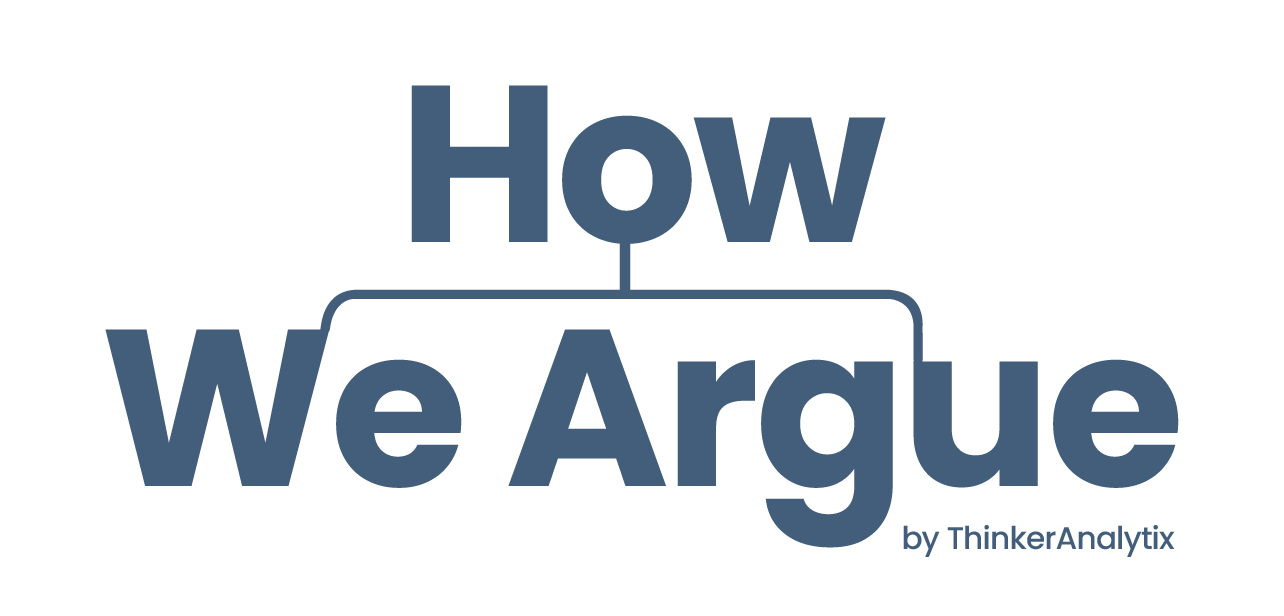The Disagreement Project starts by identifying a partner, a topic, and having a conversation with that person. Read the instructions below. Once you’ve recorded your conversation, you’re ready to move on to Part 2 of the project.
- Find a person who disagrees with you about an issue or value that you genuinely care about. This shouldn’t be a minor disagreement. This should be a major difference of opinion on the topic.
- Your “interlocutor” (the person with whom you’re having the discussion) can be anyone. It can be a colleague, a friend, or a family member. However, you should pick someone who (a) has a lot to say about the relevant topic and (b) is thoughtful and reflective and capable of engaging in a genuine conversation with you about the topic.
- Engage in a dialogue with this person that explores your disagreement. You should consider some of the following questions:
- What reasons does your interlocutor have for their view? Do you disagree with these reasons? If so, why?
- Why does your interlocutor disagree with your view and/or your reasons for your view? What do you actually disagree about? What would need to be true for you to accept your partner’s main claim? What would need to be true for your partner to accept your main claim?
- How does your interlocutor respond to your arguments and objections?
- How do you respond to your interlocutor’s objections?
- Did you change your mind about anything during or after this discussion? Did your partner change their mind about anything?
- Your conversation can be any length as long as it’s sufficient to explore the relevant arguments and issues. But, as a rule of thumb, it should at a minimum be about 15 minutes. Again, it can also be much longer.
- Here’s a key point. We’d like you to record this conversation, or at least the part of it where you discuss your different views. You can record the audio using your phone, or Zoom’s record function, or an application like Loom (www.loom.com).
Have your conversation recorded? Great! Click “Next” to move on to part 2 of the project.